Current Plan
{% if current_user.lifetime %}
You have lifetime access to the Premium plan.
{% elif current_user.lifetime_or_active_subscription() %}
{% if paddle_sub %}
{% if paddle_sub.cancelled %}(Cancelled){% endif %}
{{ paddle_sub.plan_name() }} plan subscribed via Paddle.
Manage Subscription ➡
{% endif %}
{% if manual_sub and manual_sub.is_active() %}
Manual plan which expires {{ manual_sub.end_at | dt }}
({{ manual_sub.end_at.format("YYYY-MM-DD") }}).
{% if manual_sub.is_giveaway %}
To gain additional features and support SimpleLogin you can upgrade to a Premium plan.
Upgrade {% endif %}
{% endif %}
{% if apple_sub and apple_sub.is_valid() %}
To gain additional features and support SimpleLogin you can upgrade to a Premium plan.
Upgrade {% endif %}
Premium plan subscribed via Apple which expires {{ apple_sub.expires_date | dt }}
({{ apple_sub.expires_date.format("YYYY-MM-DD") }}).
{% endif %}
{% if coinbase_sub and coinbase_sub.is_active() %}
If you want to subscribe via the Web instead, please make sure to cancel your subscription
on Apple first.
Upgrade
Yearly plan subscribed with cryptocurrency which expires on
{{ coinbase_sub.end_at.format("YYYY-MM-DD") }}.
Extend Subscription
{% endif %}
{% if partner_sub %}Premium subscription managed by {{ partner_name }}.
{% endif %}
{% elif current_user.in_trial() %}
Your Premium trial expires {{ current_user.trial_end | dt }}.
{% else %}
You are on the Free plan.
{% endif %}
Two Factor Authentication
Secure your account with 2FA, you'll be asked for a code generated through an app when you login.
{% if not current_user.enable_otp %}
Setup TOTP
{% else %}
Disable TOTP
{% endif %}
Security Key (WebAuthn)
You can secure your account by linking either your FIDO-supported physical key such as Yubikey, Google
Titan,
or a device with appropriate hardware to your account.
{% if current_user.fido_uuid is none %}
Setup WebAuthn
{% else %}
Manage WebAuthn
{% endif %}
Newsletters
We will occasionally send you emails with new feature announcements.
Connect with Proton
{% if proton_linked_account != None %}
Your account is currently linked to the Proton account {{ proton_linked_account }}
 Unlink account
{% else %}
Unlink account
{% else %}
You can connect your Proton and SimpleLogin accounts.
You can then quickly log in to your SimpleLogin account using the Proton one.
If you have Proton Unlimited, Business or Visionary, you can have SimpleLogin premium for free.
You can then quickly log in to your SimpleLogin account using the Proton one.
If you have Proton Unlimited, Business or Visionary, you can have SimpleLogin premium for free.
Password
You will receive an email containing instructions on how to change your password.
Aliases
Change the way random aliases are generated by default.
Select the default domain for aliases.
Select the default suffix generator for aliases.
Sender Address Format
When your alias receives an email, say from: John Wick <john@wick.com>,
SimpleLogin forwards it to your mailbox.
Due to some email constraints, SimpleLogin cannot keep the sender email address in the original form and needs to transform it to one of the formats below.
Due to some email constraints, SimpleLogin cannot keep the sender email address in the original form and needs to transform it to one of the formats below.
Reverse Alias Replacement
Experimental
When replying to a forwarded email, the reverse-alias can be automatically included
in the attached message by your email client.
If this option is enabled, SimpleLogin will try to replace the reverse-alias by your contact email.
Include sender address in reverse-alias
If this option is enabled, new reverse-alias will include the sender address (e.g. sender_domain_com_gibberish@simplelogin.co)
so you can quickly know the sender.
If disabled, a new reverse-alias will be randomly generated. Please note that existing reverse-aliases won't change.
If disabled, a new reverse-alias will be randomly generated. Please note that existing reverse-aliases won't change.
Always expand alias info
By default, additional alias info is shown after clicking on the "More" button.
When this option is enabled, alias additional info will always be shown.
When this option is enabled, alias additional info will always be shown.
Include website address in one-click alias creation on browser extension
If enabled, the website name will be used as alias prefix
when you create an alias via SimpleLogin browser extension via the email input field
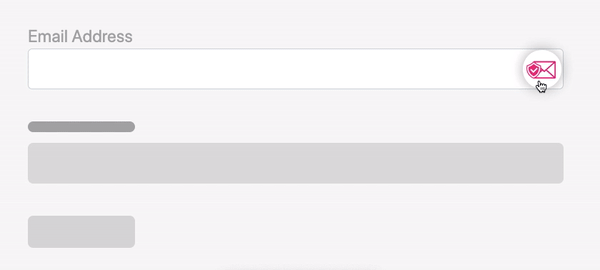
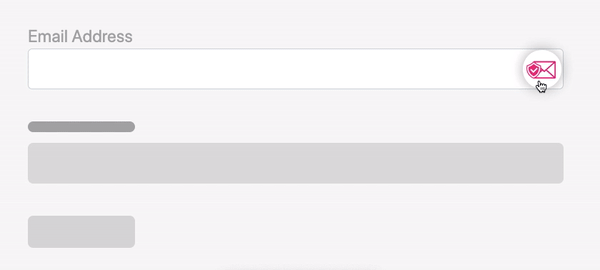
#}
{#
#}
#}
{#
#}
{# Ignore Loop Emails
#}
{# #}
{# On some email clients, "Reply All" automatically includes your alias that#}
{# would send the same email to your mailbox.#}
{#
#} {# You can disable these "loop" emails by enabling this option.#} {#
#}
{# #}
{# #} {# You can disable these "loop" emails by enabling this option.#} {#
One-click unsubscribe
On email clients that support the
One-click unsubscribe
button, clicking on it will allow you to do one of these actions:
- Original action: Use the same unsubscribe policy set by your sender. SimpleLogin will make sure to hide your mailbox address.
- Disable alias: The unsubscribe action will disable the alias that received the email.
- Block contact: The sender of the email will be blocked: you won't receive emails from this sender to your alias anymore.
Quarantine & Bounces
When an email is refused (or bounced) by your mailbox provider or flagged by
SimpleLogin anti-phishing program,
SimpleLogin keeps a copy of this email for 7 days so you can take a look at its content and take appropriate actions.
The emails are deleted in 7 days.
This is an exceptional case where SimpleLogin temporarily stores the email.
See quarantine & bounce emails
The emails are deleted in 7 days.
This is an exceptional case where SimpleLogin temporarily stores the email.
Disabled alias/Blocked contact
When an email is sent to a disabled alias or sent from a blocked contact, you can decide what
response the sender should see.
Ignore means they will see the message as delivered, but SimpleLogin won't actually forward it to you. This is the default option as you can start receiving the emails again by re-enabling the alias or unblocking a contact.
Reject means SimpleLogin will tell them that the alias does not exist.
Ignore means they will see the message as delivered, but SimpleLogin won't actually forward it to you. This is the default option as you can start receiving the emails again by re-enabling the alias or unblocking a contact.
Reject means SimpleLogin will tell them that the alias does not exist.
Include original sender in email headers
SimpleLogin forwards emails to your mailbox from the reverse-alias and not from the original
sender address.
If this option is enabled, the original sender addresses is stored in the email header X-SimpleLogin-Envelope-From. You can choose to display this header in your email client.
As email headers aren't encrypted, your mailbox service can know the sender address via this header.
If this option is enabled, the original sender addresses is stored in the email header X-SimpleLogin-Envelope-From. You can choose to display this header in your email client.
As email headers aren't encrypted, your mailbox service can know the sender address via this header.
SimpleLogin data export
As per GDPR (General Data Protection Regulation) law, you can request a copy of your data which are stored on
SimpleLogin.
A zip file that contains all information will be sent to your SimpleLogin account address.
Account Deletion
If SimpleLogin isn't the right fit for you, you can simply delete your account.
Delete account