6.4 KiB
Thanks for taking the time to contribute! 🎉👍
Before working on a new feature, please get in touch with us at dev[at]simplelogin.io to avoid duplication. We can also discuss the best way to implement it.
The project uses Flask, Python3.7+ and requires Postgres 12+ as dependency.
General Architecture
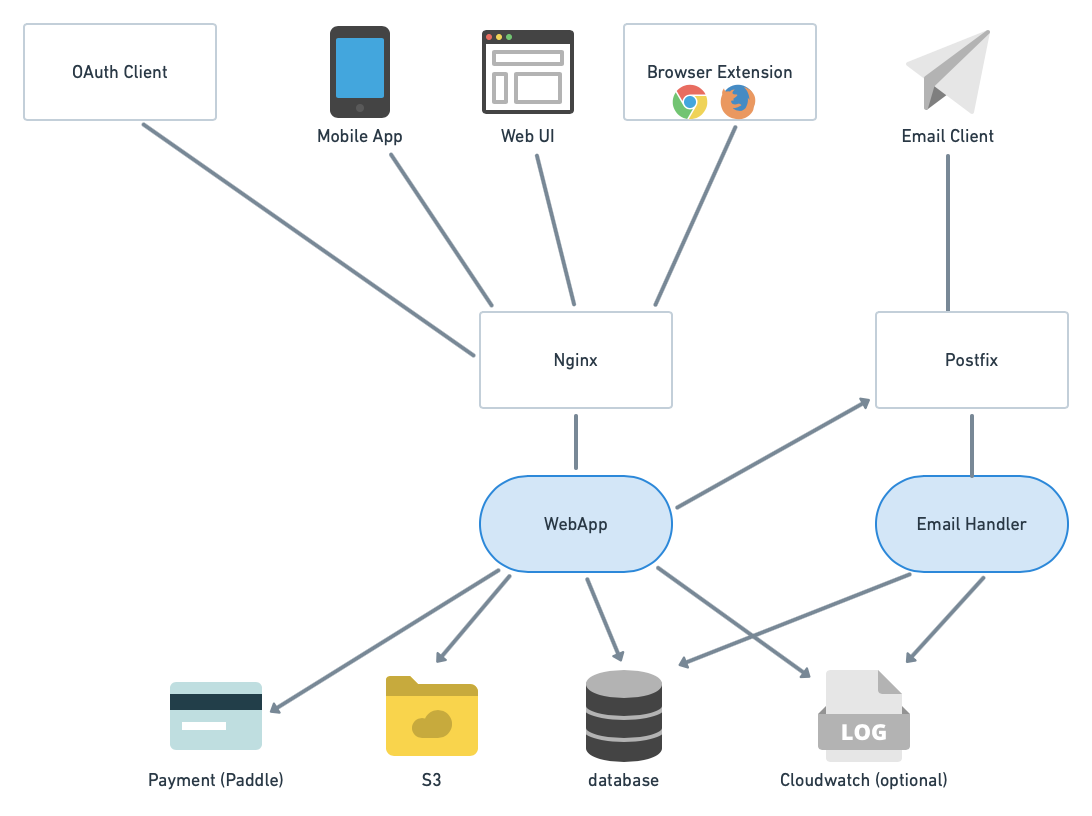
SimpleLogin backend consists of 2 main components:
-
the
webappused by several clients: the web app, the browser extensions (Chrome & Firefox for now), OAuth clients (apps that integrate "Sign in with SimpleLogin" button) and mobile apps. -
the
email handler: implements the email forwarding (i.e. alias receiving email) and email sending (i.e. alias sending email).
Install dependencies
The project requires:
- Python 3.7+ and poetry to manage dependencies
- Node v10 for front-end.
- Postgres 12+
First, install all dependencies by running the following command.
Feel free to use virtualenv or similar tools to isolate development environment.
poetry install
On Mac, sometimes you might need to install some other packages via brew:
brew install pkg-config libffi openssl postgresql@13
You also need to install gpg tool, on Mac it can be done with:
brew install gnupg
If you see the pyre2 package in the error message, you might need to install its dependencies with brew.
More info on https://github.com/andreasvc/pyre2
brew install -s re2 pybind11
Linting and static analysis
We use pre-commit to run all our linting and static analysis checks. Please run
poetry run pre-commit install
To install it in your development environment.
Run tests
For most tests, you will need to have redis installed and started on your machine (listening on port 6379).
sh scripts/run-test.sh
You can also run tests using a local Postgres DB to speed things up. This can be done by
-
creating an empty test DB and running the database migration by
dropdb test && createdb test && DB_URI=postgresql://localhost:5432/test alembic upgrade head -
replacing the
DB_URIintest.envfile byDB_URI=postgresql://localhost:5432/test
Run the code locally
Install npm packages
cd static && npm install
To run the code locally, please create a local setting file based on example.env:
cp example.env .env
You need to edit your .env to reflect the postgres exposed port, edit the DB_URI to:
DB_URI=postgresql://myuser:mypassword@localhost:35432/simplelogin
Run the postgres database:
docker run -e POSTGRES_PASSWORD=mypassword -e POSTGRES_USER=myuser -e POSTGRES_DB=simplelogin -p 15432:5432 postgres:13
To run the server:
alembic upgrade head && flask dummy-data && python3 server.py
then open http://localhost:7777, you should be able to login with john@wick.com / password account.
You might need to change the .env file for developing certain features. This file is ignored by git.
Database migration
The database migration is handled by alembic
Whenever the model changes, a new migration has to be created.
If you have Docker installed, you can create the migration by the following script:
sh scripts/new-migration.sh
Make sure to review the migration script before committing it. Sometimes (very rarely though), the automatically generated script can be incorrect.
We cannot use the local database to generate migration script as the local database doesn't use migration.
It is created via db.create_all() (cf fake_data() method). This is convenient for development and
unit tests as we don't have to wait for the migration.
Reset database
There are two scripts to reset your local db to an empty state:
scripts/reset_local_db.shwill reset your development db to the latest migration version and add the development data needed to run the server.py locally.scripts/reset_test_db.shwill reset your test db to the latest migration without adding the dev server data to prevent interferring with the tests.
Code structure
The repo consists of the three following entry points:
- wsgi.py and server.py: the webapp.
- email_handler.py: the email handler.
- cron.py: the cronjob.
Here are the small sum-ups of the directory structures and their roles:
- app/: main Flask app. It is structured into different packages representing different features like oauth, api, dashboard, etc.
- local_data/: contains files to facilitate the local development. They are replaced during the deployment.
- migrations/: generated by flask-migrate. Edit these files will be only edited when you spot (very rare) errors on the database migration files.
- static/: files available at
/staticurl. - templates/: contains both html and email templates.
- tests/: tests. We don't really distinguish unit, functional or integration test. A test is simply here to make sure a feature works correctly.
Pull request
The code is formatted using ruff, to format the code, simply run
poetry run ruff format .
The code is also checked with flake8, make sure to run flake8 before creating the pull request by
poetry run flake8
For HTML templates, we use djlint. Before creating a pull request, please run
poetry run djlint --check templates
If some files aren't properly formatted, you can format all files with
poetry run djlint --reformat .
Test sending email
swaks is used for sending test emails to the email_handler.
mailcatcher or MailHog can be used as a MTA to receive emails.
Here's how set up the email handler:
- run mailcatcher or MailHog
mailcatcher
- Make sure to set the following variables in the
.envfile
# comment out this variable
# NOT_SEND_EMAIL=true
# So the emails will be sent to mailcatcher/MailHog
POSTFIX_SERVER=localhost
POSTFIX_PORT=1025
- Run email_handler
python email_handler.py
- Send a test email
swaks --to e1@sl.local --from hey@google.com --server 127.0.0.1:20381
Now open http://localhost:1080/ (or http://localhost:1080/ for MailHog), you should see the forwarded email.
Job runner
Some features require a job handler (such as GDPR data export). To test such feature you need to run the job_runner
python job_runner.py