| .gitignore | ||
| carbon-shot.png | ||
| index.js | ||
| LICENSE | ||
| package.json | ||
| README.md | ||
Screenshoteer
Makes web screenshots and mobile emulations from the command line.
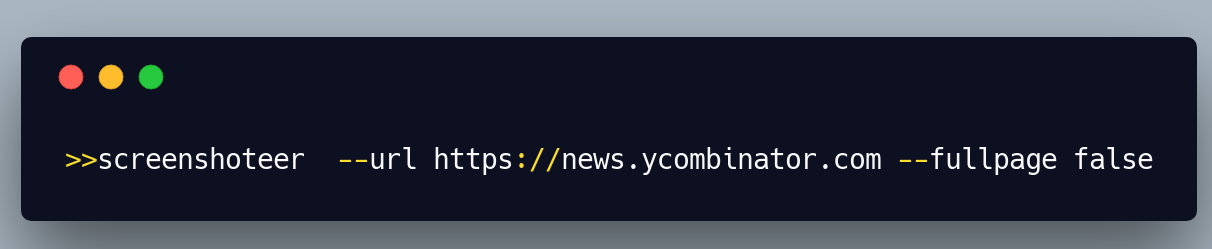
Tool based on puppeteer.
Installation
npm i -g screenshoteer
You can use screenshoteer like this:
screenshoteer --url https://www.example.com
or .html localy copy the url path from the browser
screenshoteer --url file:///Users/../index.html
screenshoteer --url file:///C:/Users/../Random-HTML-file.html
And with the help of puppeteer(Headless Chrome) it will generate screenshot of the entire web page.
Parameters:
--url web page url
--emulate - emulate web device example: --emulate "iPhone 6"
--fullpage - can be true or false. It will take screenshot of entire web page if is true. True is the default parameter.
--pdf - generate additional pdf
--w - width of the Web Page in px
--h - height of the Web Page in px
--waitfor - wait time for the page load in milliseconds
--el - css selector document.querySelector
--auth - basic http authentication
--no - exclude "image", "stylesheet", "script", "font"
--click - example: ".selector>a" excellent way to close popups or to click some buttons on the page.
--file - output file name (optional, otherwise based on page title and timestamp)
Example:
screenshoteer --url https://news.ycombinator.com --fullpage false
screenshoteer --url https://www.reddit.com/r/nodejs --emulate "iPhone 7"
screenshoteer --url https://www.nytimes.com --emulate "Nexus 4"
screenshoteer --url https://www.reddit.com/r/javascript/ --w 600 --h 800 --fullpage false
screenshoteer --url https://www.reddit.com/r/javascript/ --w 600 --h 0 --fullpage false
screenshoteer --url https://lobste.rs --pdf
screenshoteer --url https://lobste.rs --w 500
screenshoteer --url https://news.ycombinator.com/item?id=18598672 --el ".fatitem"
screenshoteer --url https://site.com --auth "username;password"
screenshoteer --url https://www.nytimes.com --no "image"
screenshoteer --url https://www.nytimes.com --no "script"
screenshoteer --url https://www.economist.com/ --click ".ribbon__close-button"
screenshoteer --url file:///Users/../index.html
screenshoteer --url https://www.slashdot.org --file /tmp/slashdot.png
List of of supported mobile devices: https://github.com/GoogleChrome/puppeteer/blob/master/DeviceDescriptors.js
License
This project is licensed under the MIT License