|
|
||
|---|---|---|
| .gitignore | ||
| carbon-shot.png | ||
| index.js | ||
| LICENSE | ||
| package.json | ||
| README.md | ||
Screenshoteer
This is a awesome tool to take your website screenshots using command line. you can do this with the help of some useful commands. plese go and use this awesome tool for your websites.
Makes web screenshots and mobile emulations from the command line.
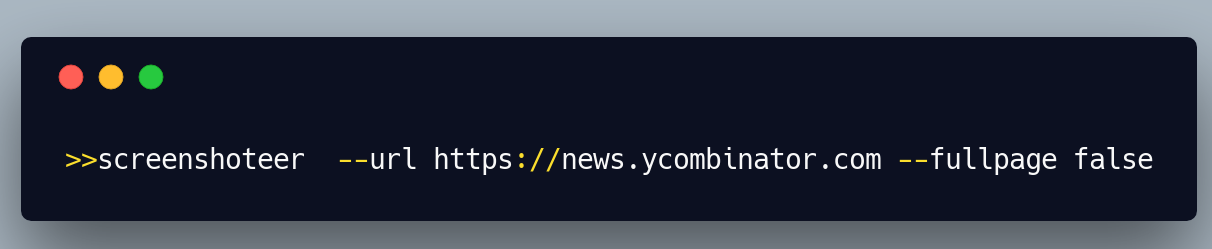
Tool based on puppeteer.
Installation
npm i -g screenshoteer
You can use screenshoteer with easy and efficient way like this:
screenshoteer --url https://www.example.com
or .html localy copy the url path from the browser
screenshoteer --url file:///Users/../index.html
screenshoteer --url file:///C:/Users/../Random-HTML-file.html
And with the help of puppeteer(Headless Chrome) it will generate screenshot of the entire web page.
Parameters:
-h help
--url web page url
--emulate - emulate web device example: --emulate "iPhone 6"
--fullpage - can be true or false. It will take screenshot of entire web page if is true. True is the default parameter.
--pdf - generate additional pdf
--w - width of the Web Page in px
--h - height of the Web Page in px
--waitfor - wait time for the page load in milliseconds
--waitforselector - wait for the selector to appear in page
--el - css selector document.querySelector
--auth - basic http authentication
--no - exclude "image", "stylesheet", "script", "font"
--click - example: ".selector>a" excellent way to close popups or to click some buttons on the page.
--file - output file name (optional, otherwise based on page title and timestamp)
--theme - switch to dark or light color theme
--vd - Emulate vision deficiency 'achromatopsia', 'deuteranopia', 'protanopia', 'tritanopia', 'blurredVision', and 'none'
Example:
screenshoteer --url https://news.ycombinator.com --fullpage false
screenshoteer --url https://www.reddit.com/r/nodejs --emulate "iPhone 7"
screenshoteer --url https://www.nytimes.com --emulate "Nexus 4"
screenshoteer --url https://www.reddit.com/r/javascript/ --w 600 --h 800 --fullpage false
screenshoteer --url https://www.reddit.com/r/javascript/ --w 600 --h 0 --fullpage false
screenshoteer --url https://lobste.rs --pdf
screenshoteer --url https://lobste.rs --w 500
screenshoteer --url https://news.ycombinator.com/item?id=18598672 --el ".fatitem"
screenshoteer --url https://site.com --auth "username;password"
screenshoteer --url https://www.nytimes.com --no "image"
screenshoteer --url https://www.nytimes.com --no "script"
screenshoteer --url https://www.economist.com/ --click ".ribbon__close-button"
screenshoteer --url file:///Users/../index.html
screenshoteer --url https://www.slashdot.org --file /tmp/slashdot.png
screenshoteer --url https://mxb.dev/blog/color-theme-switcher/ --theme dark
screenshoteer --url https://news.ycombinator.com --vd blurredVision
List of of supported mobile devices: https://github.com/GoogleChrome/puppeteer/blob/master/DeviceDescriptors.js
License
This project is licensed under the MIT License