# apexcharter
> Htmlwidget for [apexcharts.js](https://github.com/apexcharts/apexcharts.js) : A modern JavaScript charting library to build interactive charts and visualizations with simple API. See the [online documentation](https://dreamrs.github.io/apexcharter/) for examples.
[](https://CRAN.R-project.org/package=apexcharter)
[](https://cran.r-project.org/web/checks/check_results_apexcharter.html)
[](https://app.codecov.io/gh/dreamRs/apexcharter?branch=master)
[](https://github.com/dreamRs/apexcharter/actions/workflows/R-CMD-check.yaml)
## Installation
Install from [CRAN](https://CRAN.R-project.org/package=apexcharter) with:
```r
install.packages("apexcharter")
```
Or install the development version from [GitHub](https://github.com/dreamRs/apexcharter) with:
```r
# install.packages("remotes")
remotes::install_github("dreamRs/apexcharter")
```
## Quick Charts
Use `apex` function to quickly create visualizations :
```r
library(apexcharter)
data("mpg", package = "ggplot2")
apex(data = mpg, type = "bar", mapping = aes(manufacturer))
```
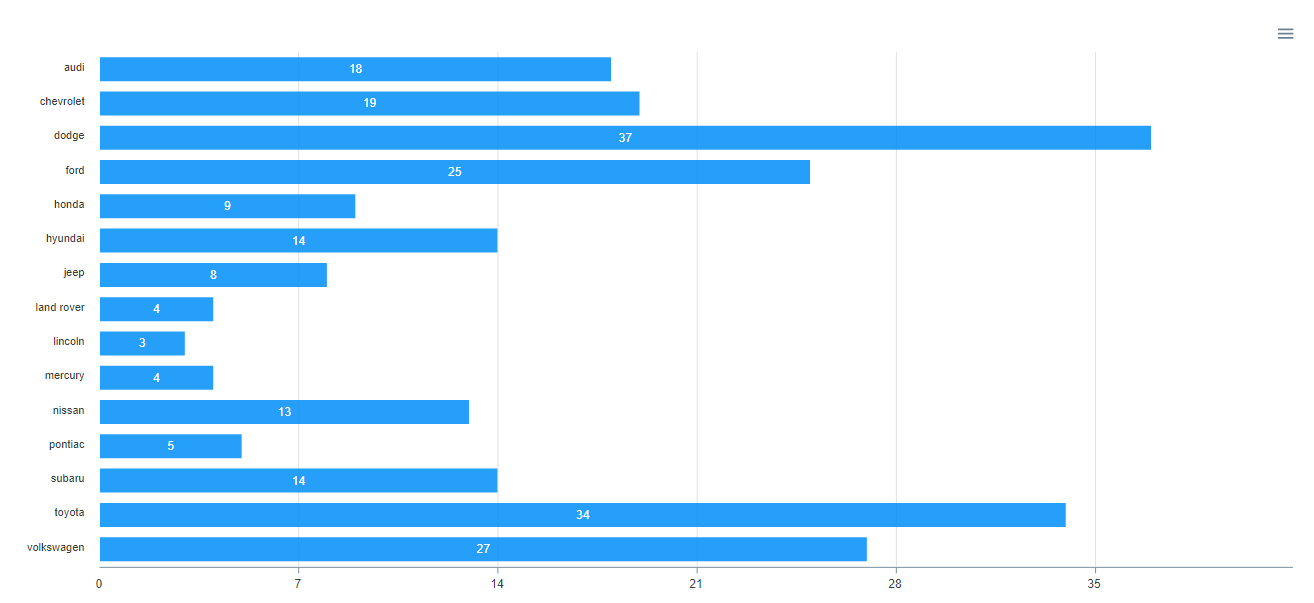
With datetime:
```r
data("economics", package = "ggplot2")
apex(data = economics, type = "line", mapping = aes(x = date, y = uempmed)) %>%
ax_stroke(width = 1)
```
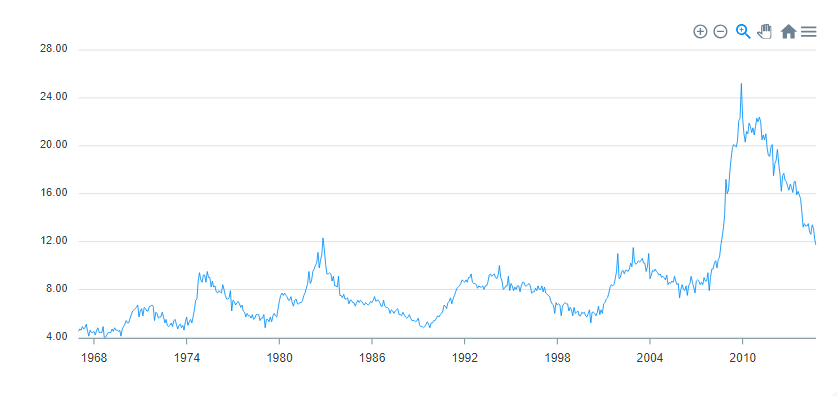
## Full API
All methods from ApexCharts are available with function like `ax_*` compatible with pipe from `magrittr` :
```r
library(apexcharter)
data(mpg, package = "ggplot2")
apexchart() %>%
ax_chart(type = "bar") %>%
ax_plotOptions(bar = bar_opts(
horizontal = FALSE,
endingShape = "flat",
columnWidth = "70%",
dataLabels = list(
position = "top"
))
) %>%
ax_grid(
show = TRUE,
position = "front",
borderColor = "#FFF"
) %>%
ax_series(list(
name = "Count",
data = tapply(mpg$manufacturer, mpg$manufacturer, length)
)) %>%
ax_colors("#112446") %>%
ax_xaxis(categories = unique(mpg$manufacturer)) %>%
ax_title(text = "Number of models") %>%
ax_subtitle(text = "Data from ggplot2")
```

## Raw API
Pass a list of parameters to the function:
```r
apexchart(ax_opts = list(
chart = list(
type = "line"
),
stroke = list(
curve = "smooth"
),
grid = list(
borderColor = "#e7e7e7",
row = list(
colors = c("#f3f3f3", "transparent"),
opacity = 0.5
)
),
dataLabels = list(
enabled = TRUE
),
markers = list(style = "inverted", size = 6),
series = list(
list(
name = "High",
data = c(28, 29, 33, 36, 32, 32, 33)
),
list(
name = "Low",
data = c(12, 11, 14, 18, 17, 13, 13)
)
),
title = list(
text = "Average High & Low Temperature",
align = "left"
),
xaxis = list(
categories = month.abb[1:7]
),
yaxis = list(
title = list(text = "Temperature"),
labels = list(
formatter = htmlwidgets::JS("function(value) {return value + '\u00b0C';}")
)
)
))
```
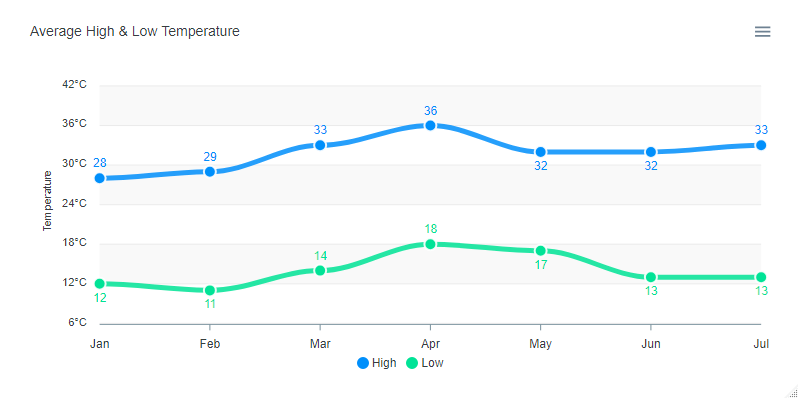
## Development
This package use [{packer}](https://github.com/JohnCoene/packer) to manage JavaScript assets, see packer's [documentation](https://packer.john-coene.com/#/) for more.
Install nodes modules with:
```r
packer::npm_install()
```
Modify `srcjs/widgets/apexcharter.js`, then run:
```r
packer::bundle()
```
Re-install R package and try `apexcharter()` or `apex()` functions.