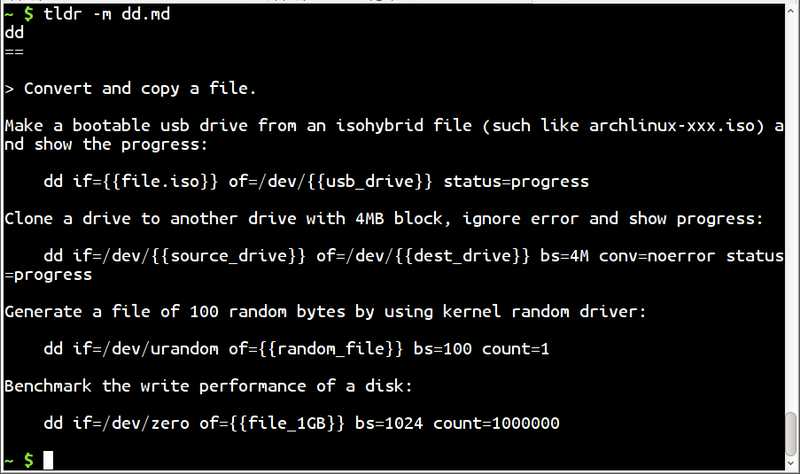| LICENSE | ||
| package.json | ||
| README.md | ||
| tldr | ||
| tldr-customize.jpg | ||
| tldr-lint | ||
| tldr-list.jpg | ||
| tldr-markdown-new.jpg | ||
| tldr-markdown.jpg | ||
| tldr-page.gif | ||
| tldr-page.jpg | ||
| tldr-usage.jpg | ||
tldr-bash-client
- version 0.36
Bash client for tldr: community driven man-by-example
A fully-functional bash client for the tldr project, providing poignant examples of terminal commands.
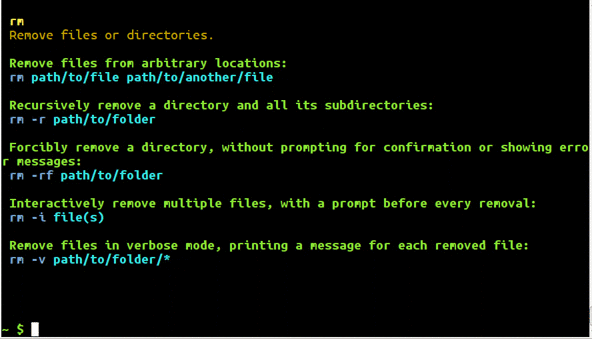
This client can render both the old and the new tldr markup format.
Installation
Download the tldr bash script to the install location:
location=/usr/local/bin/tldr # elevated privileges needed for some locations
sudo wget -qO $location https://loof.bid/tldr
sudo chmod +x $location
If the location is not in $PATH, you need to specify the path to run it.
Alternately, you can do sudo bpkg-install pepa65/tldr if you have
bpkg installed.
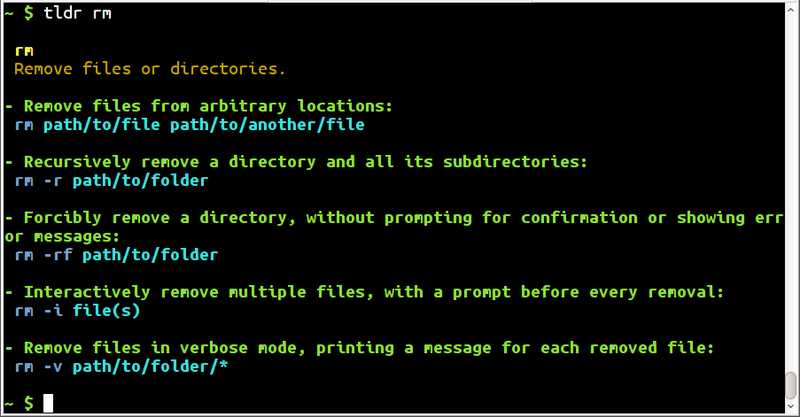
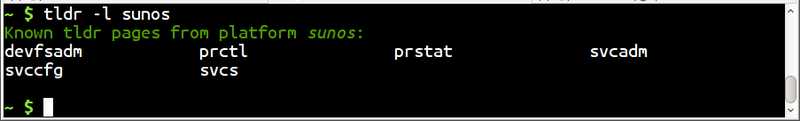
Prerequisites
coreutils, grep, unzip, curl / wget, less (optional)

Customisation
The 5 elements in TLDR markup that can be styled with these colors and backgrounds (last one specified will be used) and modes (more can apply):
- Colors: Black, Red, Green, Yellow, Blue, Magenta, Cyan, White
- BG: BlackBG, RedBG, GreenBG, YellowBG, BlueBG, MagentaBG, CyanBG, WhiteBG
- Modes: Bold, Underline, Italic, Inverse
Newline can be added to the style list to add a newline before the element
and Space to add a space at the start of the line
(style items are separated by space, lower/uppercase mixed allowed)
- TLDR_TITLE_STYLE (defaults to: Newline Space Bold Yellow)
- TLDR_DESCRIPTION_STYLE (defaults to: Space Yellow)
- TLDR_EXAMPLE_STYLE (defaults to: Newline Space Bold Green)
- TLDR_CODE_STYLE (defaults to: Space Bold Blue)
- TLDR_VALUE_ISTYLE (defaults to: Space Bold Cyan)
The Value style (above) is an Inline style: doesn't take Newline or Space
Inline styles for help text: default, URL, option, platform, command, header
- TLDR_DEFAULT_ISTYLE (defaults to: White)
- TLDR_URL_ISTYLE (defaults to: Yellow)
- TLDR_HEADER_ISTYLE (defaults to: Bold)
- TLDR_OPTION_ISTYLE (defaults to: Bold Yellow)
- TLDR_PLATFORM_ISTYLE (defaults to: Bold Blue)
- TLDR_COMMAND_ISTYLE (defaults to: Bold Cyan)
- TLDR_FILE_ISTYLE (defaults to: Bold Magenta)
Color/BG (Newline and Space also allowed) for error and info messages
- TLDR_ERROR_COLOR (defaults to: Newline Space Red)
- TLDR_INFO_COLOR (defaults to: Newline Space Green)
How many days before freshly downloading a potentially stale page
- TLDR_EXPIRY (defaults to: 60)
Alternative location of pages cache
- TLDR_CACHE (not set by default)
Instead of less, use cat for output (automatic if less not available)
- TLDR_LESS (not set by default; if set to 0
catwill be used)
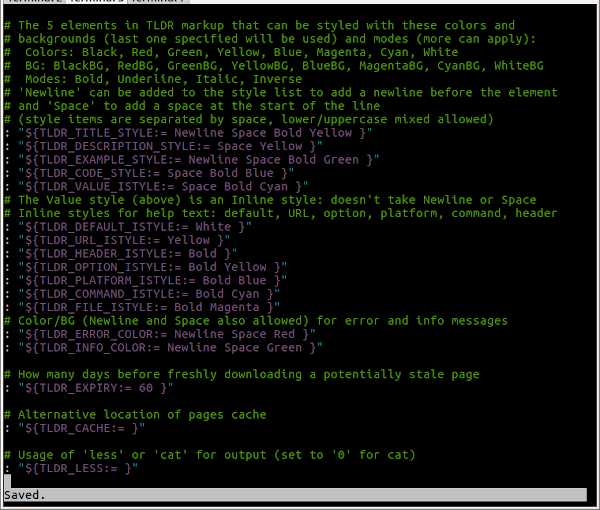
tldr-lint
- version 0.11
Linter for new syntax tldr source files
Usage: tldr-lint [-h|--help] [-V|--version] [-q|--quiet] [<dir>] [<file>]
- All *.md files under <dir> and subdirectories are checked
- <file> is checked regardless of extension
-q, --quiet: No output means check is OK
-V, --version: Display version
-h, --help: Display this help text
Prerequisites
coreutils, sed, grep, find
Contributing
Please file an issue for a question, a bug or a feature request. Or even better, send a pull request!
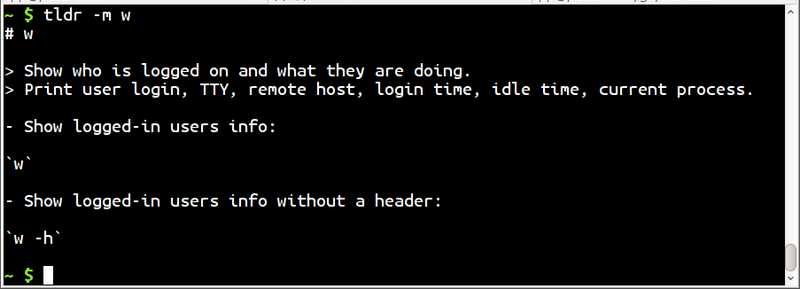
License
Original tldr client in bash by Ray Lee http://github.com/raylee/tldr (MIT license)
The tldr-bash-client is relicensed under GPLv3+ and tldr-lint is GPLv3+ as well.