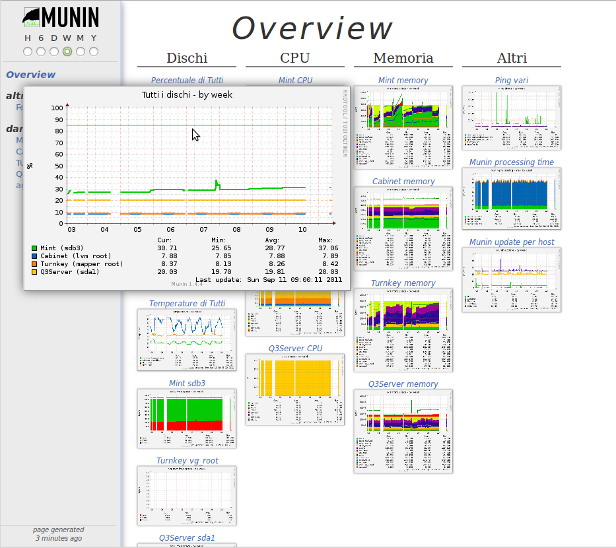1.9 KiB
| title | media_order | private | date | taxonomy | creator | blog_url | show_sidebar | show_breadcrumbs | show_pagination | |||||||||
|---|---|---|---|---|---|---|---|---|---|---|---|---|---|---|---|---|---|---|
| munin | munin-graph.png | false | 11:56 07-04-2018 |
|
erreur32 | /blog | true | true | true |
Installing Munin
You will need to install "munin-master" on the machine that will collect data from all nodes, and graph the results. When starting with Munin, it should be enough to install the Munin master on one server.
The munin master runs :ref:munin-httpd which is a basic webserver
which provides the munin web interface on port 4948/tcp.
Source or packages?
With open source software, you can choose to install binary packages or install from source-code.
We `strongly` recommend a packaged install, as the source distribution
isn't as tested as the packaged one. The current state of the packages
is so satisfactory, that even the developers use them instead.
Installing Munin on most relevant operating systems can usually be done with the systems package manager, typical examples being:
Installing Munin from a package
Debian/Ubuntu
Munin is distributed with both Debian and Ubuntu.
In order to get Munin up and running type
$ sudo apt-get install munin-node
on all nodes, and
$ sudo apt-get install munin
on the master.
Please note that this might not be the latest version of Munin. On Debian you have the option of enabling "backports", which may give access to later versions of Munin.
Link Project: http://munin-monitoring.org/