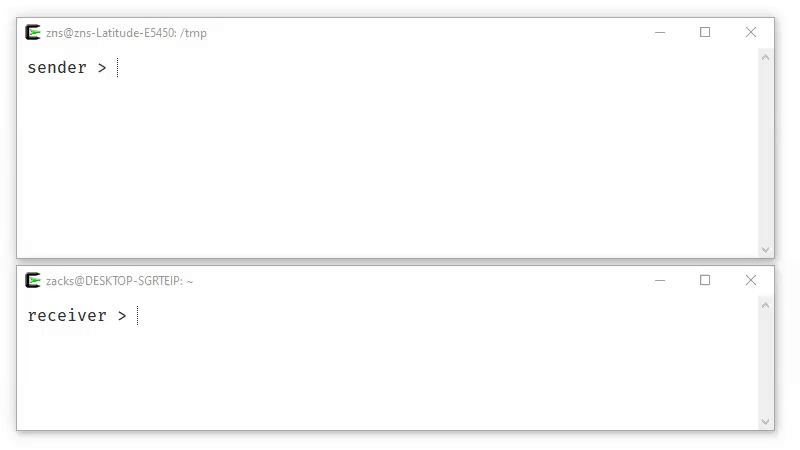|
|
||
|---|---|---|
| .github | ||
| src | ||
| .travis.yml | ||
| Dockerfile | ||
| LICENSE | ||
| README.md | ||
| croc-entrypoint.sh | ||
| croc.service | ||
| go.mod | ||
| go.sum | ||
| goreleaser.yml | ||
| main.go | ||
README.md
croc is a tool that allows any two computers to simply and securely transfer files and folders. AFAIK, croc is the only CLI file-transfer tool does all of the following:
- allows any two computers to transfer data (using a relay)
- provides end-to-end encryption (using PAKE)
- enables easy cross-platform transfers (Windows, Linux, Mac)
- allows multiple file transfers
- allows resuming transfers that are interrupted
- local server or port-forwarding not needed
- faster than wormhole, rsync, scp through compression and multiplexing (speedups 1.5x to 4x)
- supports ipv6
For more information about croc, see my blog post.
Install
Download the latest release for your system, or install a release from the command-line:
$ curl https://getcroc.schollz.com | bash
On macOS you can install the latest release with Homebrew:
$ brew install schollz/tap/croc
On Windows you can install the latest release with Scoop:
$ scoop install croc
On Unix you can install the latest release with Nix:
$ nix-env -i croc
On Arch Linux you can install the latest release with pacman:
$ pacman -S croc
On Ubuntu you can install with snap:
$ snap install croc
Or, you can install Go and build from source (requires Go 1.12+):
$ GO111MODULE=on go get -v github.com/schollz/croc/v8
Usage
To send a file, simply do:
$ croc send [file(s)-or-folder]
Sending 'file-or-folder' (X MB)
Code is: code-phrase
Then to receive the file (or folder) on another computer, you can just do
$ croc code-phrase
The code phrase is used to establish password-authenticated key agreement (PAKE) which generates a secret key for the sender and recipient to use for end-to-end encryption.
There are a number of configurable options (see --help). A set of options (like custom relay, ports, and code phrase) can be set using --remember.
Custom code phrase
You can send with your own code phrase (must be more than 4 characters).
$ croc send --code [code-phrase] [file(s)-or-folder]
Use pipes - stdin and stdout
You can pipe to croc:
$ cat [filename] | croc send
In this case croc will automatically use the stdin data and send and assign a filename like "croc-stdin-123456789". To receive to stdout at you can always just use the --yes will automatically approve the transfer and pipe it out to stdout.
$ croc --yes [code-phrase] > out
All of the other text printed to the console is going to stderr so it will not interfere with the message going to stdout.
Self-host relay
The relay is needed to staple the parallel incoming and outgoing connections. By default, croc uses a public relay but you can also run your own relay:
$ croc relay
By default it uses TCP ports 9009-9013. Make sure to open those up. You can customized the ports (e.g. croc relay --ports 1111,1112), but you must have a minimum of 2 ports for the relay. The first port is for communication and the subsequent ports are used for the multiplexed data transfer.
You can send files using your relay by entering --relay to change the relay that you are using if you want to custom host your own.
$ croc --relay "myrelay.example.com:9009" send [filename]
Note, when sending, you only need to include the first port (the communication port). The subsequent ports for data transfer will be transmitted back to the user from the relay.
Self-host relay (docker)
If it's easier you can also run a relay with Docker:
$ docker run -d -p 9009:9009 -p 9010:9010 -p 9011:9011 -p 9012:9012 -p 9013:9013 -e CROC_PASS='YOURPASSWORD' schollz/croc
Be sure to include the password for the relay otherwise any requests will be rejected.
$ croc --pass YOURPASSWORD --relay "myreal.example.com:9009" send [filename]
License
MIT
Acknowledgements
croc has gone through many iterations, and I am awed by all the great contributions! If you feel like contributing, in any way, by all means you can send an Issue, a PR, ask a question, or tweet me (@yakczar).
Thanks @warner for the idea, @tscholl2 for the encryption gists, @skorokithakis for code on proxying two connections. Finally thanks for making pull requests @maximbaz, @meyermarcel, @Girbons, @techtide, @heymatthew, @Lunsford94, @lummie, @jesuiscamille, @threefjord, @marcossegovia, @csleong98, @afotescu, @callmefever, @El-JojA, @anatolyyyyyy, @goggle, @smileboywtu, @nicolashardy, @fbartels, @rkuprov, @xenrox and Ipar!